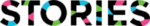Repurposing content for social media
Candidates look to company social media channels to learn about culture. Employees are engaged when they’re invited to share their stories on social. Then, they’re inspired (and re-recruited) by social posts that reflect what’s great about working at your company.
However, during hectic seasons or times of great change, these channels are often neglected. This is a mistake, but one that can be easily remedied. The answer? Building content libraries that keep social subject matter at the ready, and repurposing content for social media!
The power of repurposing content
Content that you may have siloed for your career site, video players, recruitment marketing platforms, or other channels is ideal content for you to also share on social. And because social media shares are succinct, you can often parcel longer content pieces into lots of shares or social campaigns.
At Stories Inc., we see maximum engagement on social channels when employee stories are front and center. Stories grab social media users’ attention mid-scroll, something corporate jargon just can’t. Additionally, stories make a lasting impression — they’re more likely to be remembered than any other content, and that’s vital for reaching candidates.
Social media stories keep candidates engaged in learning about culture, and evaluating their culture fit. Likewise, employees can be inspired by social posts that reflect their culture. Then, when employees participate in company hashtags and share their own culture posts to their personal channels, the company has received social validation of their employer brand.
We’re sharing with you our employer brand strategies for repurposing your content on your social channels. Armed with these tips, your content will find new life in engaging employees and candidates.
Employer Branding Tips for All Social Media Channels
- Extract short employee stories from longer-form content and share to social.
- Prove who you say you are with every social share.
- Feature team members as channel stars.
- Avoid stock photography, feature real team members instead.
- Upload original video natively for maximum engagement and best viewing by users. Do not post a YouTube or Vimeo link.
- Reply to users who publicly tag your channels and “like” their positive posts.
- If you would like to re-share a user’s post on the company channel, first direct message them for explicit permission.
- Develop a consistent posting schedule. Daily posts Monday-Friday are ideal.
- Encourage employees to follow your channels and share content to their own.
As a career-focused social media channel, your LinkedIn page is where all the great culture content you have can be repurposed, and really shine.
Provide LinkedIn users with a real look at life at your company. Show the ways your team members are thriving, and what problems you have solved. Stay away from promotional posts that only “show” and don’t “tell,” and avoid links to press releases. Use real employees in your images and steer clear of stock photos.
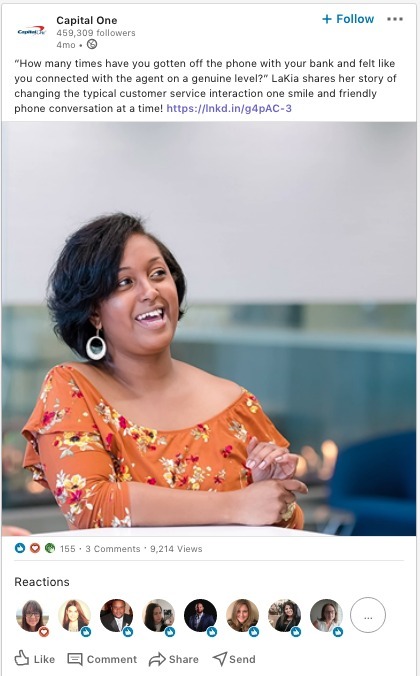
To show overall culture, vary the storytellers shared in your posts, featuring team members of all roles and levels. Additionally, switch up the medium of your stories. One day share a blog post of an employee experience, the next day share a photo collection.
Infographics and graphic quotes from team members are also great content types to generate interest in your feed and Page voice. Videos may not receive as many comments and reactions in the first 24 hours as non-video posts, but LinkedIn indexes all your videos for visitors to your page. Over time, you will see those video views increase, and these videos serve as critical communicators of culture.
Tips for Employer Branding on LinkedIn
- Ideal number of posts per day: 1-2
- Ideal character count: 140-210 characters
- Maximum character count: 1,300 characters
- Ideal image size: 1200 x 628 pixels
- Ideal image aspect ratio: 3:1 to 4:5
- Ideal number of images per LinkedIn post: 1-9
- Maximum number of images allowed per LinkedIn post: 20 for multi-photo post
- Ideal video length: 30-90 seconds
- Maximum video length: 15 minutes when uploading from desktop and 10 minutes when uploading from mobile
- Maximum video file size: 5GB
- Captions: If your video already includes captions, turn off the auto-caption setting
- Use no more than three well-established hashtags
You can learn more about using LinkedIn for your employer brand in our post that dives into maximizing impressions, engagement and increasing the chances of trending on LinkedIn.
Your Instagram grid is the perfect platform to showcase photos and videos of team members. And while original photography is best for all social channels, on Instagram no stock should be shared at all. Every image and video shared must actually reflect your company.
Instagram is a great place to use the pics from photo shoots that weren’t chosen as hero images on your website or in printed content. It’s also a good channel to share photos taken by employees themselves. And don’t forget to share your videos! You can edit your longer-form videos down to one minute.
Tips for Employer Branding on Instagram
- Ideal number of images per feed post: 1-2
- Maximum number of photos per feed post: 10
- Ideal square photo size: 1080 x 1080
- Ideal landscape photo size: 1080 x 608
- Ideal portrait photo size: 1080 x 1350
- Ideal image aspect ratio: 1.91:1
- Ideal character count: 140-210 characters
- Maximum character count: 2,200 characters
- Ideal number of hashtags: 5-10
- Maximum number of hashtags: 30
- Ideal video length: 20-26 seconds
- Maximum feed post video length: 60 minutes
- Reels video length: 90 seconds
- Reels aspect ratio: 1.91:1 and 9:16
- Reels frame rate: Minimum frame rate of 30 frames per second and minimum resolution of 720 pixels
- Instagram Story video length: 60 seconds
TikTok
TikTok has emerged as a newer employer brand social channel and its format is perfect for behind-the-scenes content from your team members.
Tips for Employer Branding on TikTok
- Ideal video length: 24-31 seconds
- Maximum video length: Up to 3 minutes recorded in-app or 10 minutes when uploaded from another source
- Aspect ratio: 9:16
X
X is the place to share short videos, engaging images, team member quotes, plus targeted links for users to learn more. Do not share links to your site alone without adding rich media or engaging content that provides insight to culture. Instead, share stories from your longer-form content to engage your audiences, and then provide a link to the full content.
Tips for Employer Branding on X
- Ideal character count: 100-140
- Maximum character count: 280
- Ideal video length: 40-45 seconds
- Maximum video length: 2 minutes, 20 seconds
- Ideal image aspect ratio: 16:9
- Minimum image size: 600 x 335 pixels
- Maximum image file size: 15MB
- Maximum number of images allowed per Tweet: 4
- Use hashtags intentionally — recommend no more than 2
- Use the Card Validator to preview how a URL’s content looks when shared to X
For employer branding on Facebook, followers are everything. The more followers you have, the more likely your posts will be seen in users’ feeds. If your employer brand or careers site has its own Facebook Page, request that your corporate or consumer Facebook Page shares your content. They can also directly encourage their audience to follow your Page.
As for posting to Facebook, the keys to maximum engagement are short texts combined with rich media. For Facebook, the videos or photography will carry the load of sharing stories. Your snappy text is responsible for attracting the user to connect with and further engage with the content.
Tips for Employer Branding on Facebook
- Ideal character count: 40-80 characters
- Maximum character count: 63,206
- Ideal video length: 30 seconds
- Maximum video length: 240 minutes
- Maximum video file size: 4 GB
- Ideal image size: 1200 x 630
- Ideal image aspect ratio: 1.91:1
- Ideal number of images per Facebook post: 1-5
- Use hashtags sparingly; search their usage first to research results
Give great content new life on social media
Every employee story in your talent marketing content can be repurposed for multiple social media channels, campaigns, and audiences. At Stories Inc., we specialize in delivering content libraries full of engaging pieces, and showing our clients how to optimize the stories content across their channels. Want to get started? Get in touch!