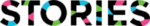How To Go Viral On LinkedIn
This breakdown for culture communicators on how to go viral on LinkedIn is a companion to our popular piece, Tips for Trending on LinkedIn.
Admit it: you’ve had LinkedIn envy. We all have. We’ve felt it when someone else perfectly puts what we wish we had said into a LinkedIn post and it takes off. Feeling envious of that visibility and engagement is natural.
But personal egos aside, I believe those of us who work as culture communicators on behalf of brands feel this envy even more acutely. Because when a competitor’s company culture goes viral and interest in working there dramatically rises, we’re not just jealous of their “likes.” We want their candidates!
The answer is to be the brand that goes viral on LinkedIn through compelling culture communications and recruitment marketing content.
Going viral on LinkedIn is about an organic harnessing of feelings, reactions and positive engagement from other users. Capture it, and you can exponentially increase the reach of your post … which helps with brand awareness and candidate conversion. Here are our best tips for going “LinkedIn viral.”
The first line needs to grab attention. (And if it’s positive, all the better.)
Everyday I see awesome LinkedIn posts by smart, insightful users. But sometimes, the copy editor in me wishes they had led their post with their happiest or hardest-hitting line, rather than burying it three paragraphs in. That’s because the vast majority of viral LinkedIn posts have a first line that gets attention. It simultaneously summarizes the entirety of the ensuing post and also entices the user to want to learn more.
Additionally, I think a lot of us on LinkedIn are tired of the super dramatic or fear-mongering first lines that look like blatant moves to go viral. That’s why I believe a first line that is positive but also attention-grabbing is a great first step towards a viral post. An ideal example of this is Matt Stephenson’s post while on Spring Break with his family:

His simple, three word first line — “Take the PTO” — resonated so strongly with LinkedIn users that it not only went viral, it inspired a pro-employee wellness hashtag: #takethePTO. It also raised the profile of the company Matt co-founded, Code2College. Every candidate or customer who learned about Code2College thanks to the LinkedIn post (or Matt’s LinkedIn article in response to going viral) will have an impression of its employer brand and how company leadership feels about employees’ taking unplugged vacation days.
And, be sure you’re following the master of the accessible, genuine and impact-making first line: Adam Grant.
Individual accounts are favored over company pages
For the purposes of this article, we are concerned with getting viral visibility for an employer brand and a company’s culture. However, it’s hard (maybe impossible!) for LinkedIn company Pages to go viral on their own. That’s because your company Page posts are usually limited to showing in the feeds of the following groups:
- Your LinkedIn Page’s Followers
- Those who engage with your company updates
- Those who follow the hashtags your page has chosen as its “Big Three”
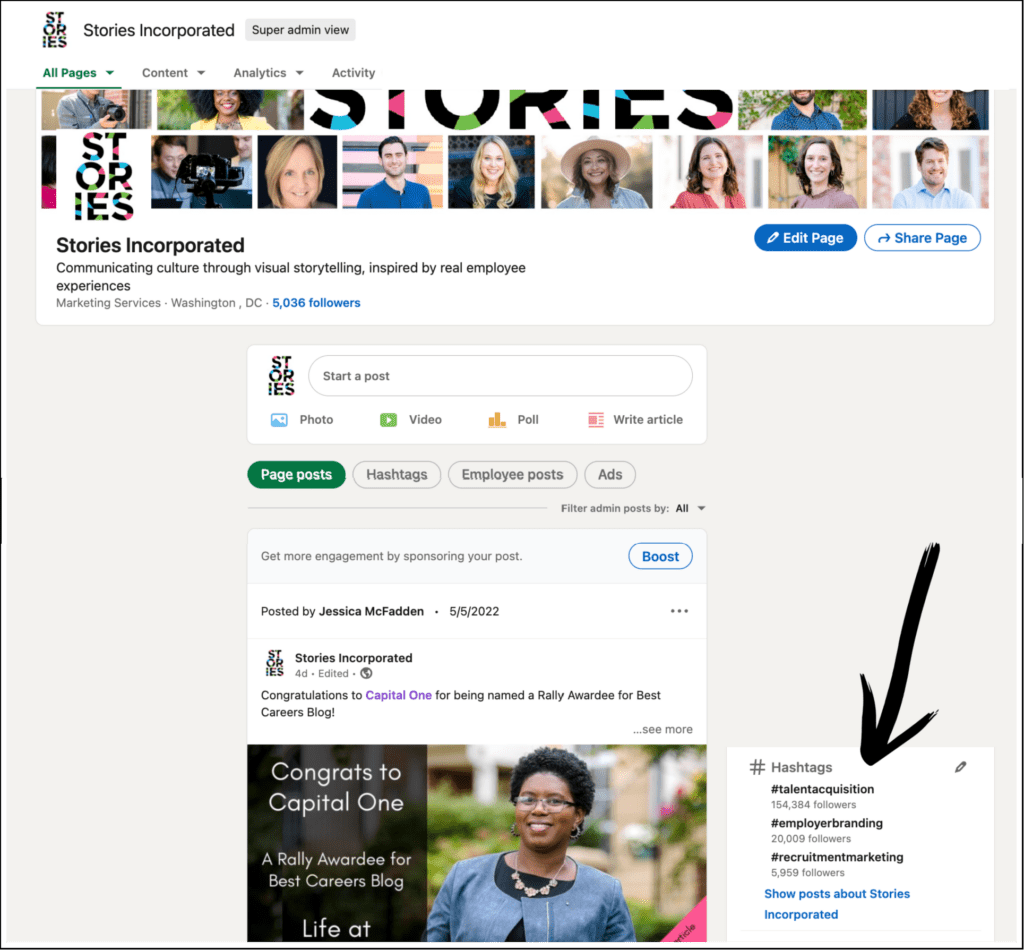
However, an individual LinkedIn member’s post can be shown to an exponentially larger audience. Your post can be shown to your first-degree connections and followers, and those who follow the hashtags you use. If it takes off with those initial audiences, then it may also be shown to your second- and third-degree connections. If the post continues to garner reactions and comments, LinkedIn might suggest the post to others via notification. And when you’ve really made a big impact, LinkedIn editors may even mention the post in their content.
So, if you’d like to make a statement about your company culture that will make a big impact, start with individual LinkedIn posts by employees. A typical choice is a company leader who is passionate about your culture. Here’s a great example of a culture post that went headline-making-viral on LinkedIn by Brendan Rogers, Co-Founder of 2am VC and Wag!.
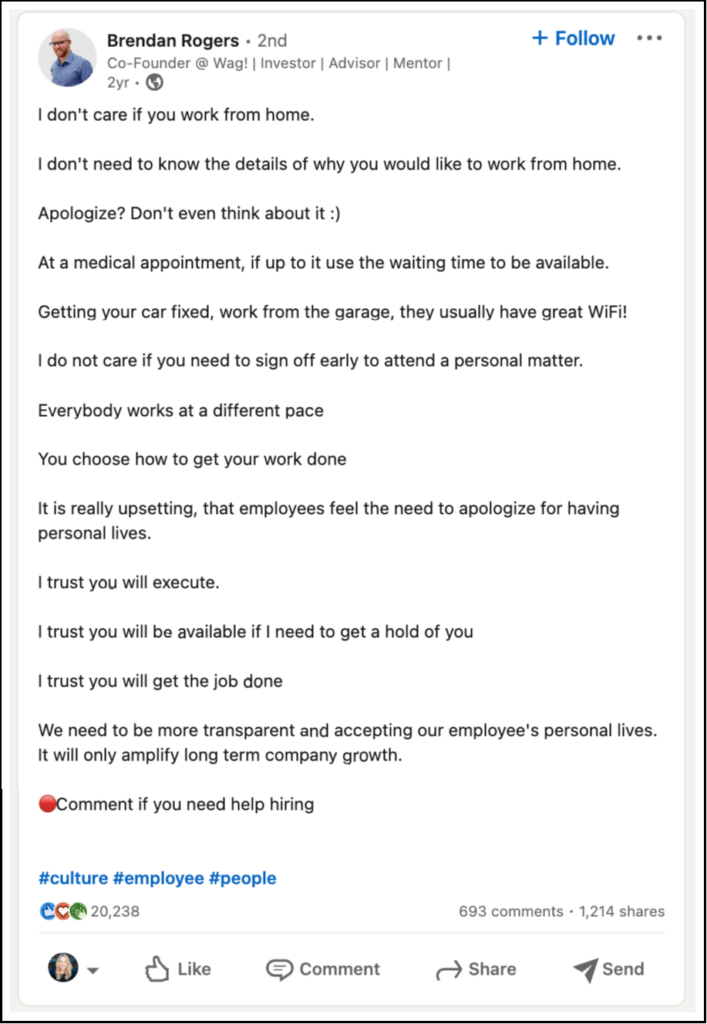
Even better storytellers of your culture on LinkedIn? Non-C-suite employees. Team members’ stories of how they have been personally impacted by your culture are the most interesting culture content possible.
An example we at Stories particularly love happened when our Content Strategist and Program Manager Christy Coluccio posted about her home workspace:
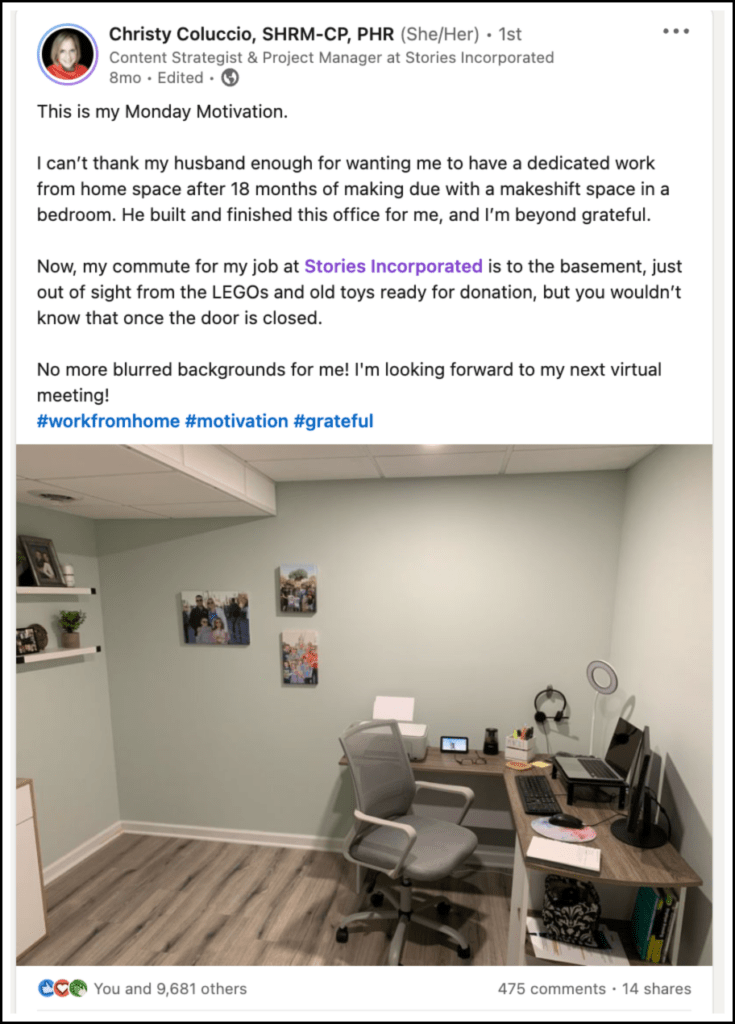
Her post expressing gratitude to her husband for building a home office especially for her, and her happiness with Stories Inc.’s work-from-anywhere culture, resulted in nearly ten thousand likes, 475 comments and 14 shares. Yes, Christy is a skilled and authentic LinkedIn voice, an avid poster, and a great networker with hundreds of connections. However, this post reached way beyond her immediate followers.
Which leads us to our next tip:
Amplify team member posts and employee voices
Let employees know that they are welcome to share their work experiences on their LinkedIn channels. Communicate to team members that personal expression on social media, especially relating to culture, is encouraged. Sometimes the best employee stories haven’t been shared on social in the name of professionalism – team members don’t know they’re totally allowed to share!
At Stories Inc., our team members are encouraged to express themselves on their personal LinkedIn channels and our Company Page admins make amplifying their personal posts a top priority. And, LinkedIn likewise highly prioritizes employees’ posting about your company!
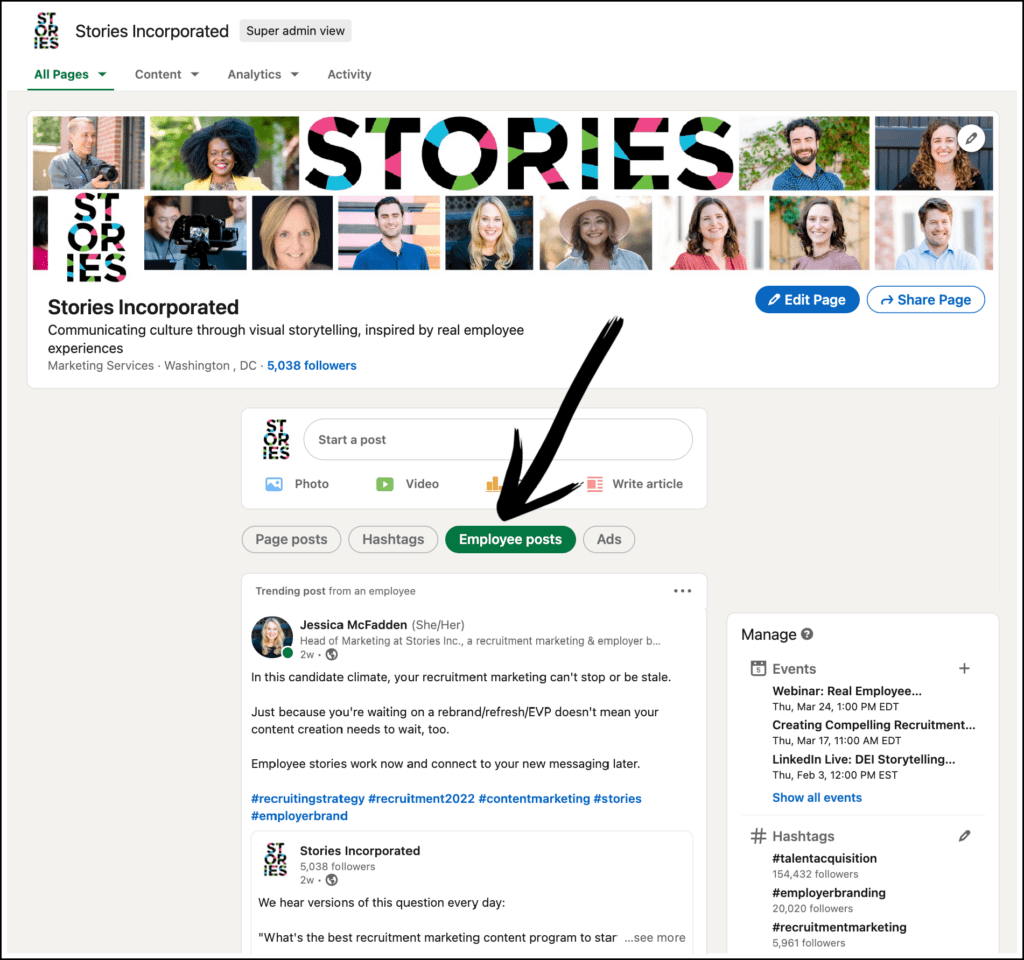
Every time a team member shares on LinkedIn stories of their employee experience, examples of your culture, their wins at work or at home, your social media strategy should rally around raising its reach. This should include:
- Sharing the link to the team member’s post on the company Page
- Sharing the link to the team member’s post in an internal channel, e.g. Slack, to increase engagement
- Encourage a culture of commenting and liking of team member LinkedIn posts
By raising the profile and creating a culture of excitement around peers’ LinkedIn posts, you’ve created an “engagement pod” of colleagues. Remember, LinkedIn officially urges us to respond to commenters and encourages back and forth.
Another Way to Make a LinkedIn Impact: Ads
Another way to reach people on LinkedIn is through paid ads. Stories Incorporated clients are right now finding great success with employee stories served as ads targeted to attracting talent. In fact, both a biopharmaceutical leader and a top financial services company recently used employee stories as paid ads to drive thousands of applications for a variety of jobs. Employee story videos are especially effective ad mediums.
Tell a compelling story
A great opening line will only take you so far. You also need substance for a LinkedIn share to go the distance. And, the easiest way to get people interested is through storytelling.
This is because stories are consumed more quickly, yet remembered more easily, than purely informational texts. Stories transform information from forgettable statements to memorable wisdom and insight.
Additionally, rich media featuring real people will make the storytelling even more compelling. Most viral LinkedIn posts include photos of real people (not stock!) or videos. A photo or video of a real person makes users more likely to add our endorsement or comment, because it personalizes and humanizes the post.
Here’s an example of a LinkedIn post AstraZeneca shared on its company page that did extremely well. Yes, it was shared by the Page account, but the personal storytelling by its employee was so compelling that it garnered great engagement.
Interact with other’s posts as your Page
Recently, LinkedIn updated its commenting capability for company Page admins. Now, company Pages can comment as the brand on individuals’ and other Pages’ posts! This is an awesome way for brands to show empathy and personality that reflects their unique culture.
Think of all the possibilities for Pages to increase their impact … and therefore, chances of virality.
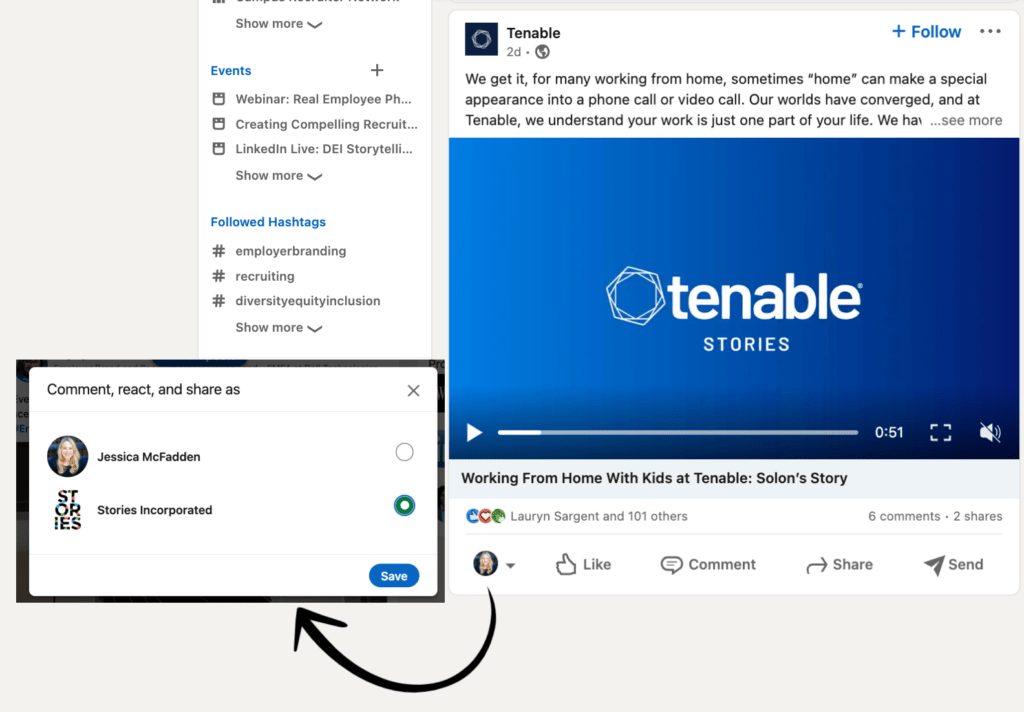
Brands can leave links! Join conversations. Suggest open positions. One way to use this new functionality that we particularly like is the opportunity for brands to officially tag their employees in comments for easy, impactful and public employee recognition. And, tagging employees also increases the reach of your brand interactions, as every time you tag another account that account holder receives a notification.
So, encourage and empower your Page Admins to switch over to Page comment mode and provide reactions and positive comments. As the LinkedIn comment prompt says, “Give your good wishes.”
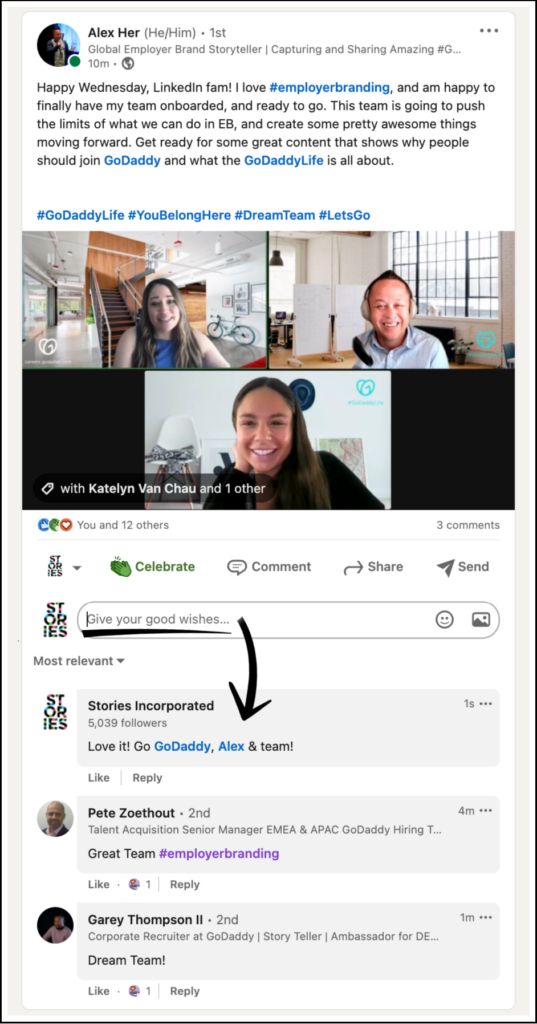
Pay attention to trending topics on LinkedIn
Give the people what they want! Create content and offer commentary focused on the topics users find interesting and timely. LinkedIn provides several ways for you to easily access trending topics:
- LinkedIn’s Trending Topics Newsletter, emailed to Page admins
- LinkedIn Marketing Blog editors regularly write about popular topics and if you subscribe you’ll receive a weekly email with recaps and tips
- Checking the follower numbers for LinkedIn hashtags via your homepage feed’s left hand sidebar — click “Discover more”
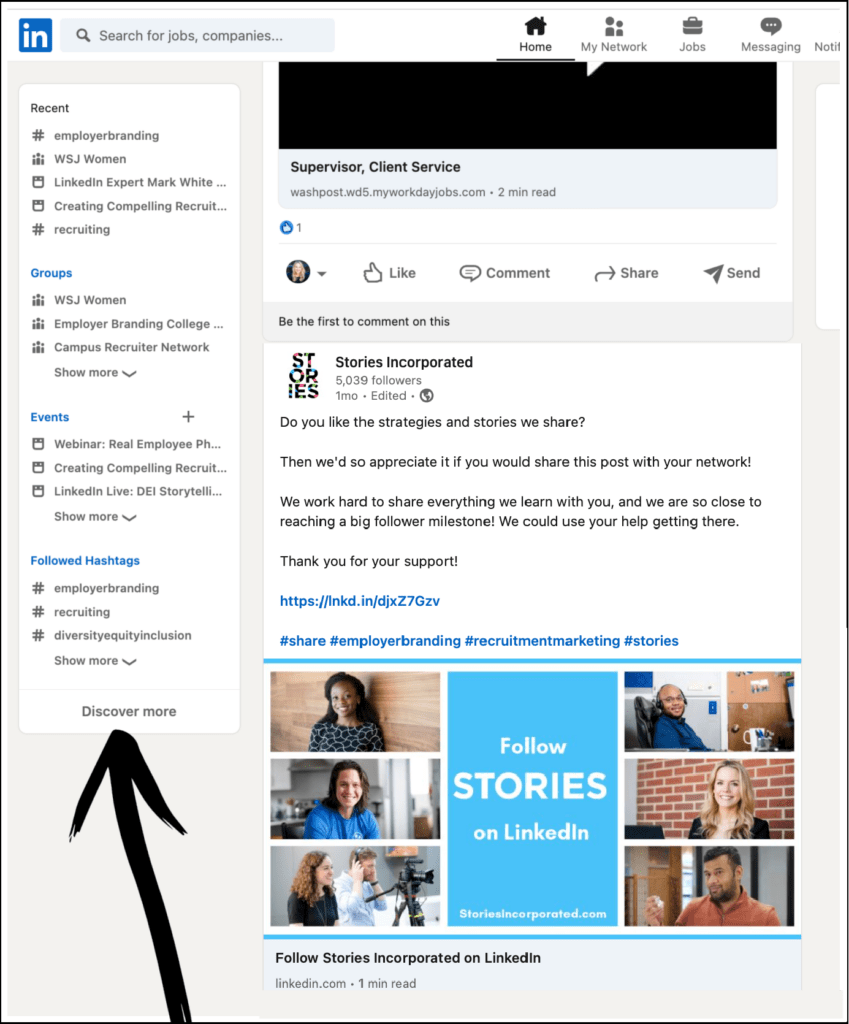
Prioritize your followers
Going viral on LinkedIn is exciting because it expands your reach beyond your followers, but always put those followers first. They’re following you because they want to learn more about your brand. And, if your highest priority is engaging employees and converting followers to candidates, the latest data shows that stories of your culture are the way to go now. Employee stories and other culture content shares in 2022 are receiving double the engagement when compared with 2021.
Speaking of followers, give Stories Inc. a follow on LinkedIn! We will follow you back and do our part with lots of comments and likes to help your engagement goals.